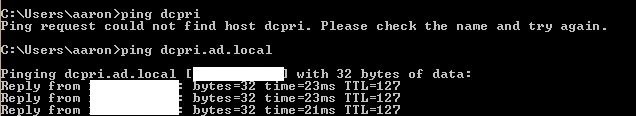Unable to obtain internal DNS server

I encounter an issue that unable to ping to FQDN but able to ping to IP address after setting up a Fortigate firewall. The remote office do not have any DHCP server and DNS server. Therefore I setup the Fortigate 60D as the DHCP and create a IPSec to the HQ office. I then try to perform nslookup on the connected device and notice it provide me the ISP DNS instead of internal DNS. As resolution, go to Network > Interfaces > internal. Edit the internal interfaces and set the DNS server to Specify. Enter the internal DNS server IP.