Android Screencast
I always want to get a screen capture of my Android device to my PC. I found this application name screencast. It's use for Android application development. Although I don't developed application but it is useful for me to capture screen shot.
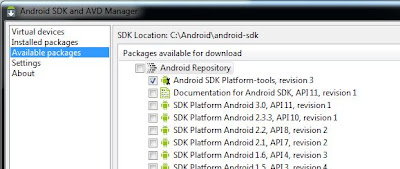
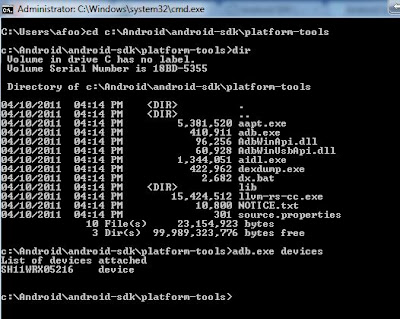
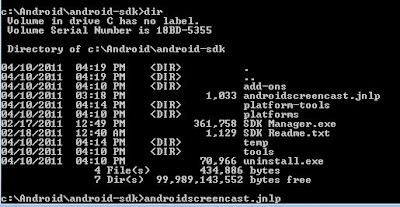

1. Go to this LINK and download the installer for SDK. I downloaded the exe.
2. If there are no Java JDK installed, it will prompt you to do so or you can download it from HERE. Get the JDK installed in your PC. Then install the Android SDK installer.
3. Download the android screencast file here HERE and drop to the Android SDK Manager folder.
4. Make sure the HTC sync driver is installed. Do not launch the HTC sync application, we just need the driver.
5. Connect the HTC and select HTC sync mode.
6. Launch the SDK Manager. Ignore any prompt. Go to available packages, install the Android SDK Platform-tools, revision 3. Once completed, close this Android SDK manager.
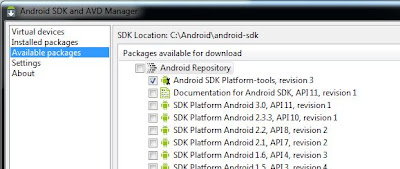
7. Launch command prompt, navigate to the SDK Manager installation folder. Navigate to the folder platform-tools. Enter the command adb.exe devices. This is to make sure the Android device is properly mount.
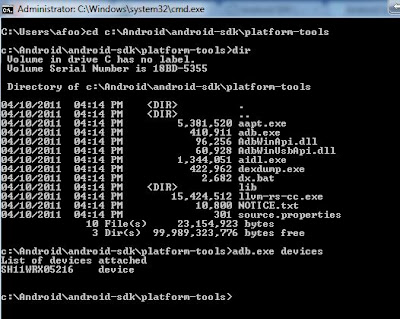
8. Navigate to the location that you place your androidscreencast.jnlp. Launch it.
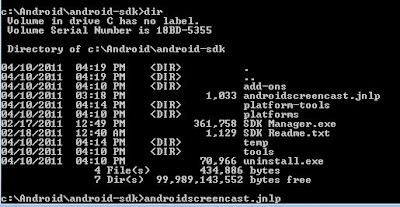
Done, it is just that simple. Basically you will able to see the screen only. Anything that you do on your phone will be able to project to the PC. To control the device, you will need to root your phone.

Comments