PortableApps.com

When I was browsing through my friend lynx blog, there was one post. It was about this software call PortableApps.com. This software can carry your favorite computer programs along with all of your bookmarks, settings, email and more with you. Use them on any Windows computer. All without leaving any personal data behind. Is it so true?
More important, it is free and contains no spyware. There are no advertisements. It isn't a limited or trial version. There is no additional hardware or software to buy. You don't even have to give out your email address. It's 100% free to use, free to copy and free to share. More, it was install and fit into thumb drive, ipod, external drive, portable device and etc. It can be use at any PC hardware as it was an open source software. This can't be true. Well, thinking that it was no harm to give a try.
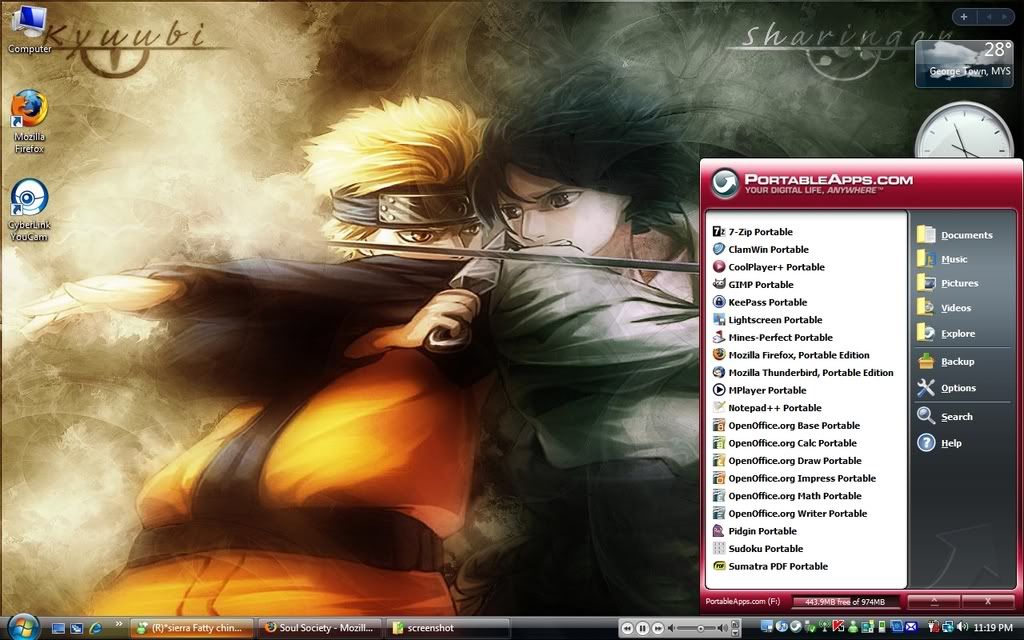
Above is a screenshot after the software is install. The software to be installed in the root of the portable drive. Wow, it was seriously marvelous.
Consider the Possibilities...
- Carry your web browser with all your favorite bookmarks
- Carry your calendar with all your appointments
- Carry your email client with all your contacts and settings
- Carry your instant messenger and your buddy list
- Carry your whole office suite along with your documents and presentations
- Carry your antivirus program and other computer utilities
- Carry all your important passwords and account information securely
Consider the Convenience...
- Have your favorite websites handy to recommend to a friend or colleague
- Have your presentation AND the required software ready to go for that big meeting
- Have your password with you if you want to bank online while traveling
- Have utilities handy when visiting family or friends that are having PC problems
I can change the desktop wallpaper into my favorite wallpaper once I plug in my thumb drive. Upon removal, it will revert back to it's original wallpaper. You can also use photo editor, music editor, play any format of video and more at any PC. Why I didn't realize this software when I was in University life as this could be very convenience as we use to roaming around in the computer lab and library. If feeling to upgrade the thumb drive, simply copy the whole folder over to the new thumb drive and it will work. This is unbelievable. It is totally portable.
For download: http://portableapps.com/download
For download: http://portableapps.com/download
Comments